Table of Contents
- Introduction
- The Asset Tracking Software
- Software Topology
- Tracking Methodologies and Technologies
- Security Hardware for Asset Tracking Systems
- Installation services and Ongoing Support
- The Future of Asset Tracking Systems
Introduction
What is Asset Tracking?
Asset tracking is the systematic monitoring of physical assets—from laptops and medical devices to construction machinery, oil rigs, and weapons—using identifiers like barcodes, RFID tags, GPS signals, or IoT sensors.
The goal is simple yet powerful: know where your assets are, who is using them, and what condition they are in—at all times.
Modern businesses can no longer rely on manual logs, spreadsheets, or outdated registers. In a world of real-time data, asset tracking has evolved into a critical pillar of operational efficiency, compliance, and security.
The primary components of a asset tracking system include:
- Software
- Software and solution configuration
- Tracking technologies
- Security technologies
- Labels and tags
- Installation services and ongoing support
What is Inventory Tracking?
Inventory tracking, by contrast, deals with stock management—the goods and materials a business buys, sells, or consumes as part of its operations. This includes raw materials, components, finished products, or consumable supplies.
The primary objective of inventory tracking is to maintain accurate records of stock levels and support activities such as:
- Reordering products at the right time
- Preventing stockouts (running out of critical items)
- Avoiding overstocks (tying up capital in unsold goods)
- Improving demand forecasting and supply chain efficiency
Inventory tracking is most critical for businesses with large-scale storage, warehousing, or retail operations.
Key Differences at a Glance
| Feature | Asset Tracking | Inventory Tracking |
| Focus | Long-term resources like equipment, tools, IT | Goods bought, sold, or consumed |
| Primary Goal | Monitor location, condition, maintenance | Monitor stock levels and movement |
| Lifecycle Management | Yes – purchase → usage → maintenance → disposal | Usually ends at sale or consumption |
| Technologies Used | RFID, GPS, UWB, BLE, IoT sensors | Barcodes, QR codes, ERP/WMS systems |
| Business Value | Reduces theft, optimizes utilization, ensures compliance | Prevents stockouts/overstocks, improves cash flow |
Why the Distinction Matters
While both systems help businesses stay organized, the distinction lies in what is being tracked and why:
- Asset tracking ensures long-term assets are fully utilized, secure, and well-maintained.
- Inventory tracking ensures goods flow smoothly through the supply chain without disruption.
In many cases, businesses use both systems together. For example, a hospital tracks its medical equipment (assets) as well as its medical supplies and medicines (inventory), ensuring efficient use of both capital resources and consumables.
Why Asset Tracking Matters More Than Ever
The Cost of Lost Assets
- A lost laptop in a corporate setting costs ~$50,000 when factoring in data breach, downtime, and replacement.
- In oil & gas, misplacing a single drilling tool can halt operations worth millions per day.
- In hospitals, delays in locating life-saving equipment can have life-or-death consequences.
Business Drivers
- Operational Efficiency – Reduce search times, prevent duplication, optimize asset utilization.
- Security & Compliance – Avoid theft, ensure audit readiness, meet ISO/GMP/defence standards.
- Financial Savings – Reduce insurance premiums, avoid unnecessary purchases, cut downtime.
- Data-Driven Decisions – Track lifecycles, analyze ROI, and forecast asset replacement.
The Asset Tracking Software
Asset tracking without powerful software is like having a high-precision instrument without a display—you have the data, but no effective way to interpret or act on it. The AssetTracker IoT platform serves as the intelligent backbone of your tracking system, offering deep visibility, operational insights, and tight security for your assets—whether they’re devices, machinery, files, or tools.
Out-of-the-Box, Configurable Software
AssetTracker software solutions provide the full features of the vendor’s software based on the vendor’s internal software design efforts, and based on the features and functions provided for all prior customers. As such, the software continues to enhance over time in both capabilities and in terms of supporting most-current technology standards.
AssetTracker software solutions eliminate the risks and costs of a custom developed one-off solution, and is assured of being continually developed and maintained over time, whereas custom-made solutions often lose key developers and the solution becomes difficult to support or fails to maintain support for current technologies, in either case rendering the software and system unusable. AssetTracker IoT is ready-to-go from day one, yet built to adapt:
- All features developed from real-world client deployments since 2006 are available in standard—but fully customizable—packages.
- Dashboards and workflows are tailored to your business—whether you’re tracking heavy machinery, IT equipment, or documents.
This ensures a faster time to value and smoother user adoption.

Centralized Asset Database and Templates
A template is a collection of data fields and data field drop-down lists that are configured to meet an organization’s specific asset tracking requirements. Software templates support both serialized (uniquely identified assets such as laptops or machinery) and non-serialized (asset types where items share a common identification, such as bulk office supplies or consumables).
The asset tracking software can be configured with a single template encompassing fields for all asset categories within the organization, or multiple specialized templates can be created to ensure more precise data capture based on asset type.
Example templates can include any or all of the following:
- Personnel
- All Asset-types
- IT Equipment
- Office Furniture
- Vehicles
- Facility Infrastructure
- Consumables
- All Non-Serialized Items
- Non-Serialized Items by Asset-type
- Packaging Units
- Storage Containers
- Spare Parts
- Maintenance Tools
At its core, the software stores, and retrieves a centralized repository rich with asset information:
- Asset records include photos, current locations, statuses, and maintenance schedules.
- Designed to accommodate unlimited classifications, custom data fields, and dropdown lists—enabling unique asset tagging and filtering.
User Authentication & Custody Tracking
In many industries—whether defence, healthcare, manufacturing, or government—assets aren’t just expensive, they’re also sensitive and regulated. Knowing who has access to what, when, and why is essential for accountability, compliance, and security.
Personnel Authentication
Before an employee, contractor, or officer can check out or transfer an asset, the system requires them to authenticate their identity.
Authentication can be achieved using:
- Secure login credentials (username + password or PIN)
- Biometric authentication (fingerprint, face scan, iris scan)
- Smart cards, RFID badges, or digital ID tokens
This ensures only authorized personnel can access or transfer specific assets.
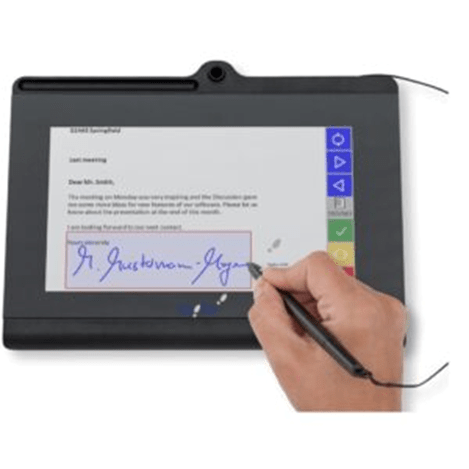
Transfer-of-Custody Validation
- When an item changes hands—say a weapon, a laptop, or a medical device—the software creates a digital custody record.
- The record includes:
- Who checked it out
- When and where the transfer happened
- Which asset was involved (with tag/serial number)
- Expected return date or usage condition
- Both the giver and the receiver of the asset are logged, creating an irrefutable chain of custody.
Audit Trail Creation with Reporting
- Every transaction is recorded in the system’s audit log.
- This log is tamper-proof and can be exported for compliance audits, legal requirements, or internal investigations.
- AssetTrackerIoT enables asset queries based on asset name, serial number on any combination of asset data fields to display a specific assets’ data or to produce a list of assets matching the query criteria.
Multi-Modal Tracking Capabilities
Combine tried-and-tested tracking methods with cutting-edge tools:
- Barcodes and RFID for quick check-in/out, bulk reading, and zone detection.
- Real-time tracking across facilities using passive and active approaches.
- All tasks related to assets, equipment and workers are managed by AssetTrackerIoT, including inspections, calibrations, maintenance agreements and insurance policies.
- Automated alerts, messaging and calendaring of events is automated and based on customer preferences relative to time intervals prior to tasks and disposition of overdue tasks and alerts.
Efficient Inventories & Audits
After each operational shift, a mobile RFID-barcode scanner—paired with a smartphone or tablet—can be used to rapidly account for all tagged and non-tagged assets.
- RFID-tagged items are automatically detected within range.
- Barcoded items are scanned in seconds using the mobile camera or handheld reader.
- Non-tagged items can be logged by entering serial numbers via the device keyboard.
- Non-serialized consumables (such as supplies or materials) can be simply counted and recorded.
Once captured, the system immediately generates a comprehensive Asset Accountability Report. This report displays every item—such as equipment, tools, IT hardware, files, medical devices, pallets, or spare parts—and includes associated quantities, conditions, and status. The result is 100% accountability after every issue-return cycle, ensuring no asset goes untracked.
Software Topology
At the core of AssetTracker lies a state-of-the-art, best-of-breed technology stack designed to deliver performance, security, and scalability—whether deployed on the cloud or on-premise. By leveraging globally trusted platforms and frameworks, we ensure that organizations can operate seamlessly today while being ready for the future.
Our system is powered by industry-leading platforms such as Windows Server and Linux, offering enterprises the flexibility to choose the environment that best suits their infrastructure. The solution supports leading databases including Microsoft SQL Server, MySQL, and Oracle, ensuring robust data management, high availability, and seamless scalability across industries.
The application layer is built using Java, HTML5, JavaScript, and Angular, providing a modern, responsive, and secure user experience across desktops, tablets, and mobile devices. This ensures that asset tracking is not only powerful but also intuitive and user-friendly.
To support mobile operations, TrackerIoT integrates with Android-based applications, enabling field personnel to scan, track, and update assets in real-time from anywhere. The system’s API-first design with RESTful Web Services allows effortless integration with ERP, WMS, HRMS, and other enterprise systems, ensuring smooth workflows across your digital ecosystem.
Our approach to technology is not static. TrackerIoT is continually updated to take advantage of emerging best practices, security enhancements, and performance improvements. This ensures long-term reliability and adaptability, giving organizations confidence that their investment will perform well into the future.
With a foundation built on trusted enterprise technologies, TrackerIoT offers a future-proof, flexible, and secure solution that grows with your organization while delivering measurable performance improvements every day.
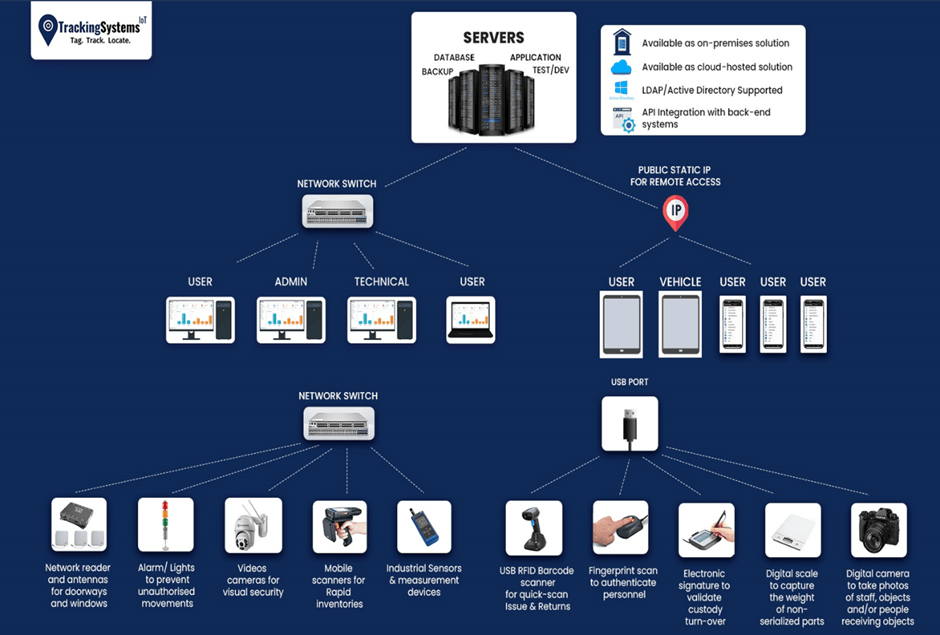
Inventory vs. Audit in Asset Tracking
Modern asset tracking systems support both inventory checks and audits, and it’s important to distinguish between the two:
- Inventory Check
Determines what is physically present in a location. For example, a warehouse clerk performs an inventory by scanning all RFID-tagged pallets and barcoded cartons currently on the floor. - Audit Check
Begins with the list of items that the asset tracking software expects to be at a location. As scanning progresses, the system compares the actual scan results with expected records and categorizes items into four intelligent groups:- Expected and Found – Asset is where it should be.
- Expected and Not Found – Missing asset requires attention.
- Unexpected and Found – Item not recorded in the system but physically present.
- Exception Resolved – Missing items entered manually by serial number for reconciliation.
This functionality enables asset managers, supervisors, or IT administrators to adjudicate discrepancies in real time, closing gaps between physical and digital records.
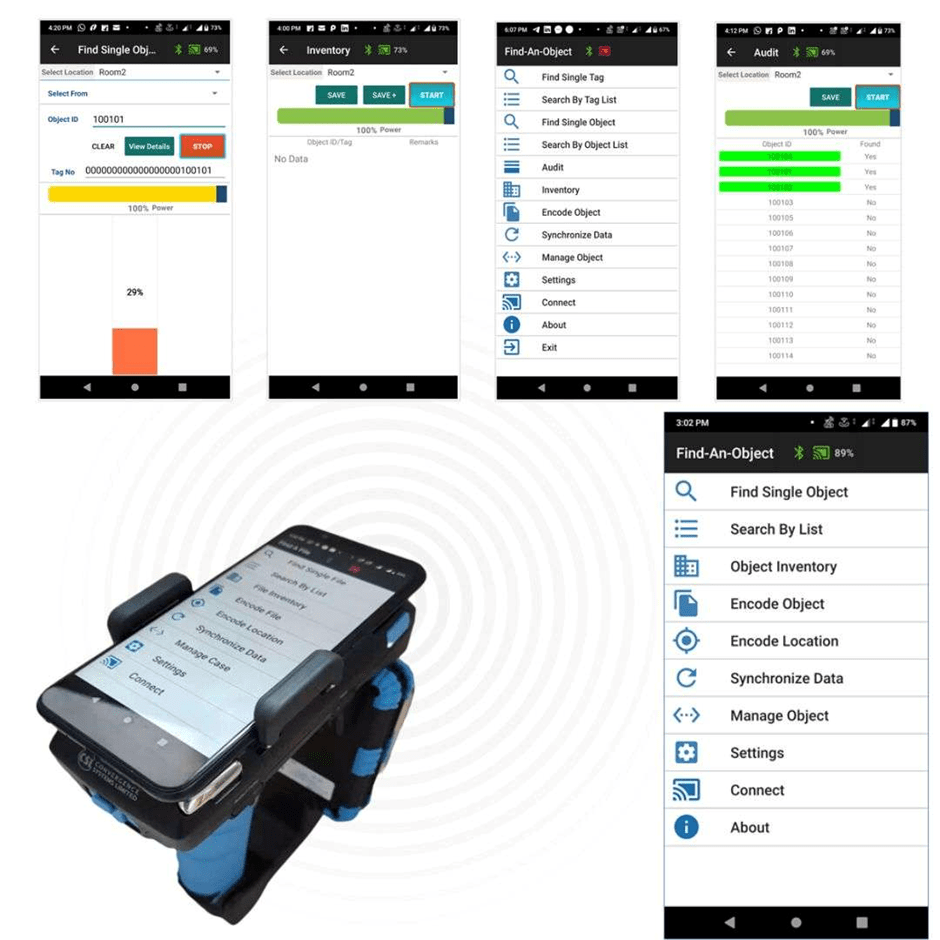
Technology in Action
The mobile scanning devices use radio frequency waves up to ~25 feet, allowing fast sweeps of RFID-tagged items. At the same time, barcode scanning supports line-of-sight items, and keyboard entry ensures even legacy assets without tags are tracked.
To enhance user efficiency, the scanner employs audible beeps, a color-coded cold-to-hot scale, and a 0–100 numeric proximity index to help users rapidly locate specific items. For example:
- A maintenance engineer searching for a particular replacement part can follow the scanner’s signal strength until the asset is found.
- A hospital staff member can quickly locate an infusion pump in a ward using the same guided scanning technology.
- A warehouse manager can reconcile pallet IDs in real time during cycle counts without shutting down operations.
Asset Security & Unauthorized Removal Prevention
Protect high-value assets with layered security:
- RFID chokepoints at exits trigger alarms or visual alerts if assets move without authorization.
- The system can also integrate cameras and notifications—creating an automated security response workflow.
Tracking Methodologies and Technologies
A leading asset tracking system will support a wide range of tracking technologies—and more importantly, it will allow organizations to blend different methods depending on their environment, industry, and compliance requirements. This flexibility ensures that every asset—whether it’s equipment, IT hardware, tools, vehicles, files, or consumables—can be effectively tracked throughout its lifecycle.
Unique Serial Numbers on Assets
Most organizations begin by tracking assets using unique (serialized) or common (non-serialized) identification numbers.
- In many cases, manufacturers provide a unique serial number on equipment, IT devices, or machinery at the time of production.
- For smaller tools or legacy assets without manufacturer serials, companies often create their own identifiers—using etching tools, adhesive labels, barcoded stickers, or digital engraving methods.
- Consumable or bulk items (e.g., office supplies, medical disposables, or warehouse stock) may instead be logged as non-serialized items, recorded only in quantities.
Database Integration & Search Functions
Modern asset tracking software makes these identifiers actionable by allowing users to:
- Search by Serial or ID Number
Using laptops, tablets, or smartphones, staff can enter or scan an asset’s unique identifier to instantly locate it in the system. - Access Detailed Records
Once identified, the software displays the asset’s location, user assignment, maintenance history, and current status (e.g., available, in repair, checked out). - Maintain Audit-Ready Logs
Every identifier is linked to an audit trail that records when the asset was issued, who used it, and when it is due for return or maintenance.
Input Methods for Flexibility
Identification numbers can be entered or captured in multiple ways:
- Manual Input – via physical or electronic keyboards (computers, laptops, tablets, phones).
- Barcode & QR Scanning – quick, line-of-sight data capture using mobile devices or handheld scanners.
- RFID Scanning – non-line-of-sight bulk scanning for efficiency across large environments.
- IoT Sensor Data – automated updates from GPS, UWB, BLE, or LoRaWAN tags feeding directly into the system.
This variety ensures every type of asset—from a high-value MRI machine to a carton of medical supplies—can be tracked appropriately.
Barcode technology
When implementing an asset tracking system, many organizations choose to assign barcodes to each asset—whether it’s equipment, tools, IT hardware, files, or consumables.
Barcodes are typically generated and provided in sequential numbers, starting with something like 000001 and continuing upward depending on the total items to be tagged. Each barcode number is then linked to the asset’s record in the asset tracking software database, creating a direct connection between the barcode scan and the asset’s unique identifier (such as a serial number).
In practice, scanning a barcode becomes the equivalent of typing in the serial number, but faster and less prone to error.
Types of Barcodes in Asset Tracking
There are two primary categories of barcodes used in modern asset tracking systems:
- 1D (Linear) Barcodes
- The most familiar format—like product UPC codes found on consumer goods.
- Represents a single identification number.
- Works best for quick, low-cost tagging of assets where only an ID link is required.
- 2D (Matrix) Barcodes
- Includes QR codes and DataMatrix formats.
- Capable of storing multiple fields of data (e.g., ID number, batch code, manufacture date).
- However, in many asset tracking deployments, 2D barcodes are still primarily used to store just a unique ID number due to their small size, durability, and ability to be scanned from any angle.
Tracking Non-Serialized Items in Asset Tracking Systems
Not every item in an organization has or needs a unique serial number. Many consumables, supplies, or bulk-use items are non-serialized and therefore require a slightly different tracking process and system capability.
Examples include:
- Warehouse & Logistics: Pallets of cartons, boxes of screws, or packaging supplies.
- Healthcare: Boxes of gloves, syringes, or disinfectant bottles.
- Office & IT: Printer cartridges, stationery, or cables.
- Industrial: Safety gear (helmets, vests, gloves) or tools like flashlights and spray cans.
These items are often managed using a common identification number or barcode, rather than individual serialized IDs.
Instead of assigning a unique serial number to each unit, non-serialized items are tracked by type and quantity.
- When items are Issued, the quantity is decremented (removed from available stock).
- When items are Received or Returned, the quantity is incremented (added back into inventory).
- The barcode essentially identifies the item type, while the system manages the quantity balance.
For example:
- A box of nitrile gloves in a hospital is tagged with a common barcode. Scanning that barcode and entering “5” decrements five boxes from inventory.
- A warehouse receiving shipment of safety helmets scans the helmet-type barcode, increments stock by 100, and updates location as “Rack A3.”

Automation Methods for Non-Serialized Tracking
Modern asset tracking systems offer two primary ways to automate tracking of non-serialized items:
- Location-Based Barcodes
- Barcode labels are placed near the storage location of the item type (shelves, bins, racks).
- Staff scan the barcode when issuing or returning items, then increment/decrement quantities directly in the software.
- This method is ideal for high-traffic storerooms, supply closets, or warehouses.
- Registry Binder or Digital Catalog
- A binder (physical or digital) contains a master list of barcodes and item-type data.
- Staff can scan the barcode for the item type using a mobile scanner or USB-connected scanner.
- Quantities are then adjusted in the system during issue/return transactions.
- This method is particularly useful for back-office environments, offices, or hospitals where staff need a quick reference to item categories.
UHF RFID Technology in Asset Tracking
UHF (Ultra-High Frequency) RFID has become one of the most widely adopted technologies in modern asset tracking. Its ability to detect many tags simultaneously and from distances of up to 40 feet (12 meters) makes it an ideal solution for environments where speed, efficiency, and automation are critical.
Unlike barcode scanning, which requires line-of-sight and manual effort, UHF RFID enables passive, high-volume tracking of assets as they move through controlled checkpoints—such as issue-return windows, warehouse exits, hospital wards, or factory floors.

How UHF RFID Works
- Passive Tags: UHF RFID tags don’t require batteries. They draw power from the RFID reader’s radio waves, making them cost-effective and maintenance-free.
- Concurrent Reads: Dozens or even hundreds of tags can be scanned in seconds, without direct visibility.
- Range & Flexibility: With ranges of up to ~40 feet, RFID antennas can be placed at doorways, conveyor belts, or strategic zones to track assets automatically as they move.
Tag Options & Placement
RFID tags are available in various sizes, shapes, and materials to suit different environments:
- Ultra-thin RFID labels → ideal for IT equipment, documents, or retail packaging.
- Embedded RFID tags → discreetly placed inside medical devices, tools, or electronic equipment.
- Ruggedized tags → mounted on heavy machinery, outdoor gear, or pallets to withstand harsh conditions.
- Case & Carton Labels → applied directly on supply chain shipments for rapid inbound/outbound tracking.
This flexibility allows organizations to tag virtually any type of asset—whether a laptop, forklift, pallet, medical pump, or box of consumables.

Bluetooth / GSM / GPS Technology in Asset Tracking
Modern asset tracking solutions increasingly combine Bluetooth Low Energy (BLE), GSM, and GPS technologies to provide continuous, real-time visibility of high-value or mobile assets. These smart tags often also include motion sensors or accelerometers, enabling detection of unusual activity, movement, or even tampering events.
Although Bluetooth and GPS tags are larger than passive RFID labels, they deliver powerful tracking capabilities that are essential for environments where assets move frequently across locations or require real-time monitoring.
How Bluetooth, GSM, and GPS Asset Tags Work
- Real-Time Location Tracking
- Bluetooth-enabled tags communicate with nearby sensors or gateways, providing continuous indoor tracking within warehouses, hospitals, or corporate offices.
- When tagged assets move out of their designated location, the system automatically updates the status to “out of warehouse”, “checked out”, or “in use.”
- Personnel Pairing for Accountability
- If employees or field workers carry Bluetooth-enabled ID badges, assets can be automatically paired to the person in custody.
- This creates an instant record of who has the asset, ensuring full accountability.
- Perimeter Security with GSM & GPS
- Exit checkpoints equipped with Bluetooth or GSM sensors detect when tagged assets leave a property.
- A geo-fence can be defined around a facility, hospital campus, or warehouse yard. When an asset crosses that virtual boundary, the system automatically updates its location as “off property” and can trigger alerts.
Tracking Technologies
A modern asset tracking system isn’t just about software—it also relies on a wide range of hardware devices designed to track assets efficiently and securely. Depending on the technologies in use (barcodes, RFID, Bluetooth, GPS, UWB, or IoT sensors), different hardware is deployed to capture and process asset data.
For certain sectors, such as government contracts or regulated industries, vendors may also be required to provide compliance-certified hardware (for example, TAA-compliant devices in the U.S. federal space). This ensures hardware sourcing and manufacturing meet international trade standards.
Barcode hardware
Although barcoding is one of the most basic tracking methods, it remains one of the most cost-effective and reliable ways to track serialized and non-serialized assets. Several types of barcode hardware are commonly used:
1. USB Barcode Scanners
- Plug-and-play scanners designed for rapid and accurate barcode capture.
- Ideal for scanning serialized items such as IT devices, tools, medical equipment, cartons, or cases.
- They emulate keyboard input, meaning that scanning a barcode has the same effect as typing the ID number, but faster and error-free.
- Often pistol-grip in design, with optional stands for hands-free operation.
- Approximate cost: $300–$400.
2. Bluetooth Barcode Scanners
- Function similarly to USB scanners but offer wireless connectivity.
- Can be docked to a USB port and used as a standard scanner, or carried around within ~30 feet of the connected computer.
- Allow on-the-fly scanning without needing to return to a workstation.
- Approximate cost: $700+.
3. Mobile Barcode Scanners
- Fully mobile, handheld devices that can scan from any location.
- With Wi-Fi connectivity, scans are updated to the tracking system in real time.
- Without Wi-Fi, scans can be stored and later synced via Ethernet or USB.
- Commonly used for:
- Rapid inventories → Scanning all barcoded assets to produce up-to-date inventory reports.
- Audits → Comparing expected vs. actual items at a location.
- Intelligent audit functions allow scanners to categorize results as:
- Expected and detected
- Expected and not detected
- Unexpected and detected
- Unknown barcode detected
4. Barcode Printers
Barcode printers are essential for maintaining the continuity of an asset tracking system over time.
- Types:
- Standard office laser/inkjet printers with label sheets.
- Dedicated thermal/thermal transfer printers for roll-based printing.
- Functions:
- Print item-specific serialized barcode labels.
- Print item-type barcodes for non-serialized consumables.
- Print location barcodes for shelves, racks, or rooms.
- Generate forms and reports in real time during issue/return cycles.
- Capture digital or printed signatures as required by SOPs.
RFID Hardware for Asset Tracking
One of the biggest advantages of RFID (Radio Frequency Identification) over traditional barcoding is its ability to detect multiple tags simultaneously from distances of 25 feet or more. Unlike barcodes, RFID-tagged items don’t need to be scanned one by one or in direct line of sight. Instead, RFID antennas and readers can passively track tagged assets at issue/return stations, doorways, or across entire facilities.
Additionally, many modern RFID scanners include a Locate function. Staff can input an item’s ID into the scanner, which then guides them with audible beeps, a cold-warm-hot color scale, and a 0–100 numeric proximity index—making it easy to rapidly locate misplaced or missing assets.
USB RFID-Barcode Scanners
Hybrid USB RFID-barcode scanners include two triggers—one for barcode scans, the other for RFID scans. This allows staff to scan:
- Serialized RFID-tagged assets
- Serialized barcoded assets
- Non-serialized barcoded items
with a single scanner.
These scanners can be used at:
- Workstations mounted on desks for day-to-day transactions
- Touchscreen kiosks at issue/return windows
- Mobile carts equipped with laptops or tablets, moved where needed for asset issuance or return
Automated RFID Issue-Return Stations
RFID antennas connected to the asset tracking software can be mounted at issue-return windows or counters. As RFID-tagged assets pass through, the system automatically updates the database—with no manual scanning required.
A typical automated issue-return station may include:
- A computer, laptop, or tablet
- A fingerprint or ID scanner for personnel authentication
- RFID antenna for passive item detection
- USB RFID-barcode scanner for hybrid scanning
- Electronic signature pad to validate custody transfers
RFID Security Doorways
Doorways can be outfitted with RFID readers and antennas to prevent unauthorized removal of assets. As tagged assets approach an exit point, the antenna detects them within ~10 feet and automatically transmits the tag number(s) to the tracking system.
If an item is not authorized for removal:
- Horn alarms and flashing lights are triggered
- Video or photo evidence is captured
- The system logs the time, date, item ID, location, and user attempting removal
Real-Time Facility Monitoring
Advanced RFID systems support long-range antennas with detection distances up to 75 feet. This enables continuous, real-time inventory tracking across entire warehouses, hospitals, or manufacturing plants.
Every RFID-tagged item—whether equipment, tools, parts, or cartons—is constantly monitored. If an item leaves the facility, the system instantly updates its status as “Out of Warehouse” or “Checked Out.”

Mobile RFID-Barcode Scanners with Tablets
Mobile scanners combine RFID and barcode capabilities with smart devices or rugged tablets.
- A belt holster keeps the scanner accessible for hands-free use.
- Tablets feature rotating hand straps for easy carrying during operations.
- Scanners sync via Bluetooth to the device, similar to how wireless speakers pair with phones.
- With Wi-Fi, scans update the tracking software in real time. Without Wi-Fi, scans can be synced later via Ethernet or USB.

Security Hardware for Asset Tracking Systems
The best asset tracking systems do more than just monitor assets—they also integrate with security hardware to ensure that assets are protected against theft, unauthorized use, or mishandling. By combining tracking, accountability, and layered security, organizations achieve not only visibility of assets, but also control over who can access them, how they are used, and where they move.
1. Standard and Biometric Access Control Devices
- PIN codes, ID cards, key fobs, or phone sync apps can be used to restrict access to sensitive areas like warehouses, data centers, hospitals, or restricted storage.
- Advanced systems integrate biometric authentication (fingerprint, iris, or facial recognition) to ensure that only authorized personnel can enter secure zones.
2. Video Surveillance Cameras
- Cameras inside and outside facilities provide real-time monitoring and historical footage of events.
- When linked to the asset tracking system, video feeds can be attached to specific events (e.g., check-in/check-out, attempted unauthorized removal).
- Supports both video and still photo capture.
Personnel Authentication Devices
- Before issuing assets, personnel can be authenticated via:
- ID badge scanning
- Biometric scan (fingerprint, iris, or facial recognition)
- PIN entry
- Once authenticated, the system displays personnel details, assigned assets, and certification or clearance status.
Custody Validation Devices
When items are issued or transferred, recipients validate acceptance via:
- Electronic signature pads (displaying asset IDs & descriptions)
- Fingerprint scans
- PIN entry
This ensures that assets issued by staff are acknowledged by the recipient, creating an irrefutable digital chain of custody.
Alarm Systems and Visual Alerts
- Horn alarms and flashing lights at exit points warn when unauthorized items are detected by RFID antennas.
- Alerts can be escalated to the system dashboard and mobile notifications for supervisors.
- Acts as both a prevention mechanism and a response trigger.
IT Infrastructure Hardware
Leading vendors also provide the IT foundation required for reliable, scalable deployments:
- Servers (cloud or on-premise)
- Uninterrupted Power Supplies (UPS)
- Disaster recovery storage (external drives, cloud backups)
- Routers, network switches, and PoE switches
- Workstations, all-in-one PCs, laptops, and tablets
- Printers for barcode labels, reports, and forms
By combining access control, video surveillance, personnel authentication, custody validation, alarm systems, and IT infrastructure with advanced asset tracking software, organizations can achieve end-to-end visibility, accountability, and security. Adding RFID-enabled locks, environmental sensors, and geo-fence technology further strengthens the system, ensuring it is ready for future challenges and compliance requirements.
Installation services and Ongoing Support
A modern asset tracking system is successful only when software, hardware, people, and processes are implemented together in a coordinated way. Leading vendors provide turn-key delivery models that include software, hardware, tags and labels, IT infrastructure, professional services, and comprehensive training. This ensures organizations achieve real-time accountability, visibility, and security from the very start of the deployment.
The best choice is always a system that has been fully developed, proven in the field, and deployed successfully across multiple industries such as defense, healthcare, logistics, and manufacturing. Mature commercial off-the-shelf (COTS) platforms are more reliable than untested custom solutions because they come with all the necessary features for lifecycle management, issue-return workflows, maintenance, reporting, and compliance monitoring.
Implementation should begin by carefully configuring the software to match the organization’s existing workflows and operational requirements. Rather than forcing users to adopt a rigid new process, the system is tailored to reflect the way the organization already works, while introducing improvements where technology can streamline accountability, speed, and compliance. This includes:
- Data model (templates): Asset classes (e.g., equipment, tools, IT hardware), consumables, locations, personnel, vendors.
- Custom fields: Make, model, caliber/size/spec, warranty, certification, service intervals, custody notes.
- Controlled vocabularies: Drop-downs for asset type, status, condition, issue reason, disposition (active/inactive/damaged/retired/surplus).
- Location schema: Sites → buildings → rooms → racks/shelves/lockers; virtual locations for transit/repair; geo-fences for yards/campuses.
- Workflows: Issue/Return, custody transfer, inspections, cleaning/maintenance, calibration, certifications/qualifications, ID renewals.
- Approvals & SLAs: Multi-step approvals, role-based gates, escalations.
- Alerts & schedules: Due dates and reminders on tasks/workflows; dashboard calendars; email/SMS/push notifications.
- Policy rules: “OK TO ISSUE / DO NOT ISSUE” logic (e.g., expired cert, unmet PPE, missing training) to enforce compliance at the point of issue.
Close collaboration between the vendor and the customer organization is essential at this stage. Together they define workflows for tasks such as issue and return, inspection, cleaning, calibration, and certification renewals. They also configure the system to set up automated reminders, alerts, and dashboard calendars so that no important maintenance, compliance, or renewal activity is ever missed. The software essentially becomes a living reflection of the organization’s operational and regulatory obligations.
Training is another cornerstone of a successful implementation. Staff need to be trained not only on how to use scanners, dashboards, or mobile apps, but also on how the system enforces accountability and compliance. Role-based training ensures that administrators learn how to configure and monitor the system, supervisors understand dashboards and reporting, and operators can handle day-to-day issue-return tasks quickly and accurately. In many organizations, auditors and compliance officers are also trained to use the system’s advanced features for cycle counts, audits, and reconciliation against expected data.
Once the system is live, top vendors provide ongoing support and maintenance. This includes regular updates to the underlying server and database platforms, periodic upgrades to the application software, and continuous improvements to keep pace with industry standards. Hardware support is equally critical—vendors often work with global manufacturers like Zebra to ensure that barcode scanners, RFID antennas, or mobile devices are repaired, replaced, or upgraded as needed. Training is also offered on an ongoing basis so that new users can be brought up to speed and existing staff remain proficient as the system evolves.
A modern asset tracking system must also go beyond operational visibility to provide strong security. Personnel authentication, biometric validation, transfer-of-custody confirmations, and RFID security doorways with alarms, lights, and video integration all work together to prevent unauthorized removal of assets. For facilities without full-time attendants, secure self-service storage systems with biometric access, RFID logging, and weighing scales allow 24/7 accountability while protecting against misuse or theft.
Ultimately, the most important reason to implement a modern asset tracking system is to replace slow, error-prone, manual processes—clipboards, spreadsheets, and paper-based audits—with a database-driven platform that provides real-time accountability. Spreadsheets are limited; they cannot serve as true databases, and they cannot enforce security, workflows, or audit trails. With an enterprise-grade system, every asset movement is captured, every transaction is authenticated, and every report can be generated instantly.
For decision-makers, this translates into improved strategic visibility. Commanders, managers, and executives have dashboards that display real-time data on assets, personnel, maintenance, and compliance. Historical and current data are always available, enabling better decision-making and faster response to operational needs. Compliance is easier to prove, audits are faster to conduct, and the risk of loss, theft, or misuse is dramatically reduced.
Organizations across industries—from military and police to hospitals, logistics firms, data centers, airports, universities, and oil and gas companies—now rely on modern asset tracking to secure and account for their critical equipment. Preparing a business case involves recognizing deficiencies in current processes, quantifying risks, and working with vendors to define specifications. From there, pilot deployments, training programs, and full rollouts ensure that the organization achieves measurable gains: faster audits, reduced loss rates, higher utilization, and stronger compliance.
In short, implementing and training on an enterprise asset tracking system is not just an IT project—it is a transformation of how accountability, security, and compliance are embedded into the very operations of an organization.
The Future of Asset Tracking Systems
The fundamental requirements for asset tracking—accurate inventories, real-time visibility, regulatory compliance, and secure custody—are already well defined across industries. Whether in warehouses, hospitals, IT data centers, logistics hubs, or corporate offices, these needs are unlikely to change dramatically in the future. What will evolve, however, is the technology used to deliver these outcomes.
At the core of every effective asset tracking solution is database-driven software. By replacing manual processes, paper logs, and spreadsheets with a centralized, auditable system of record, organizations achieve a level of accuracy and accountability that older methods cannot match. Leading vendors have refined their platforms in collaboration with industries worldwide, creating systems that already meet global standards. For this reason, the foundational software design—anchored in data integrity, audit trails, and workflow automation—is unlikely to change drastically.
What will change, and change rapidly, are the hardware and tracking technologies that complement the software. RFID tags will become thinner, cheaper, and more versatile. Bluetooth Low Energy (BLE) beacons will provide longer battery life and finer precision. GPS and GSM trackers will deliver more reliable outdoor coverage at lower costs. Ultra-Wideband (UWB) and LoRaWAN will extend real-time monitoring to indoor environments and vast outdoor areas alike. Cameras, sensors, and biometric devices will integrate more seamlessly, allowing for a unified ecosystem of security and accountability.
The future of asset tracking will not be defined by a single breakthrough but by a steady stream of incremental improvements that enhance accuracy, lower costs, and simplify adoption. Over the next five to ten years, organizations should expect technology upgrades that bring greater performance and affordability rather than radical shifts.
Importantly, the trajectory of asset tracking is shaped not just by vendors or technologists but by the people who use these systems every day—warehouse managers, healthcare administrators, IT staff, and operations supervisors. Their feedback and operational realities determine how solutions are configured, adopted, and refined. The responsibility rests with these practitioners to ensure that their organizations implement systems that are efficient, compliant, and aligned with business processes, while maintaining the transparency and accountability demanded by regulators, customers, and the public.
In an era of supply chain disruptions, stricter compliance rules, and rising cybersecurity threats, the need for modern, reliable asset tracking is stronger than ever. Organizations that still rely on manual processes or spreadsheets face unnecessary risks of loss, inefficiency, and non-compliance. The imperative is clear: outdated systems must be modernized if organizations are to remain competitive, secure, and compliant.
The future of asset tracking will therefore be characterized by stability at the software layer and continuous innovation at the technology edge. The organizations that thrive will be those that embrace incremental upgrades—deploying smarter tags, better sensors, and more secure integrations—while ensuring that their staff and processes evolve alongside the technology. By doing so, they will achieve both operational excellence and long-term resilience.
